Technology
Technology Tools for Academic Success
Instructor: Kenneth Wynn

Kenneth Wynn began teaching and facilitating Technology workshops for both children and adults during his tenure of 13 years in Corporate Retail/Finance. With a unique combination of skills based in Retail Finance, Communication, and Technology, Mr. Wynn utilizes “wizard-like” skills in Computer Technology and imparts them to users of various confidence and skill levels and ages. Initially coaching adults for job readiness, and career change, Mr. Wynn has coached small organizations in presentation skills as well as mastering the tools that create and manage the data. In 2004, Mr. Wynn began teaching middle & high school students and adults using pedagogical techniques and strategies that expose, educate and empower every user. Mr. Wynn encourages and coaches students to pursue Microsoft Office Specialist Certification in (Word, Excel, and Powerpoint, etc.) while still in High School. There are numerous learning opportunities for students interested in this level of expertise.
The objective in all of Mr. Wynn’s classes is two-fold: to build the confidence and skill set of the individual user and to close the digital divide. Youth, particularly those of color, must not only be “up to speed” but must be inspired and positioned to excel, create, and innovate at the pace that technology advances. Learning and developing these skills make students “job ready” prior to graduation from High school.
This course is designed to equip and build skills, confidence, and interest in the use of the Computer as a tool for academic success. For students to stay academically competitive, much of what it is needed for classroom success involves having strong computer skills (and we are not talking MySpace!). In this course students will, through a series of lessons and projects, build competence and confidence in areas that include:
Today’s skill-sets include “teamwork skills” needed to successfully complete coursework in and out of the classroom. Students will also receive instruction in basic troubleshooting, repair and maintenance of personal computers and basic components. Students will have an opportunity to work hands-on with various projects that will allow for application of skills taught in the following applications:
- Word Processing (MS Word)
- Presentation (MS Power point)
- Spreadsheet Creation, Graphing (MS Excel)
- Adobe Acrobat
Eventually, accelerated students will be able to explore and apply themselves to more advanced projects, as well mastering the applications in route to “Microsoft Office Certification” http://www.microsoft.com/education/MSITAcademy/benefits/certifications.mspx
Details
Grades: Middle School Grades 6 – 8 / High School Grades 9 - 12
Prerequisites: Must have a basic proficiency with computers (already comfortable using the keyboard & accessing computer programs).
Requirements: Willingness to work diligently & complete assignments outside of class.
Tuition: $250 (includes 8 instructional sessions, pre & post assessments & 1 formal parent conference) Must be paid in full before services are provided.
Open Seats: Max 10 students per session (Minimum of 2 students per session)
-
Academic Courses
- Successful Essay Writing
- Technology Tools for Academic Success
- Math Skills & Confidence
- Coding Class
- Team Members